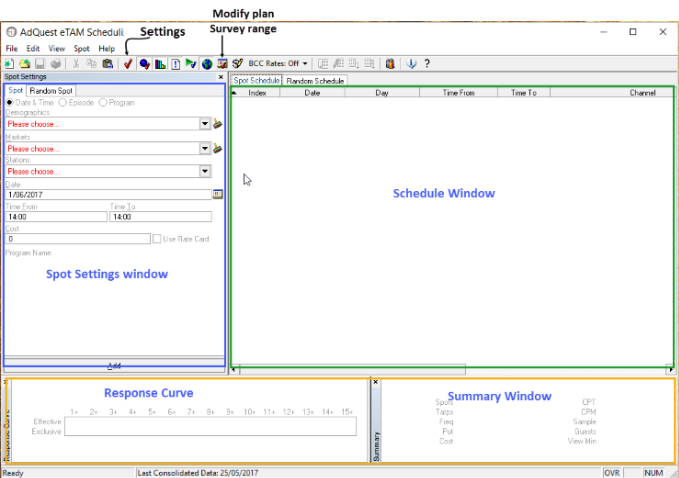Schedulizer allows Reach & Freaquency analysis of your planning or post analysis schedules. These schedules can either be entered into the program manually or they can be imported from a third party software system.
Schedulizer calculated reach and frequency results dynamically as you add, modify or delete each spot within your schedule. Schedulizer can also calculate a true, weighted Multi-Market result allowing for the total weight of a campaign or individual markets.
Schedulizer also allows the ability to combine Free to Air TV schedules with Subscription TV Schedules to get one result for both.
Navigating the Main Screen
Schedule Window
The shedule window is the main window in the centre of the screen. This contains two tabs - the Spot Schedule and the Random Schedule tab. This window is always open and will resize accordingly as other windows are scwitched on/off. This is where the spot information for your schedule will appear.
Spot Settings Window
The Spot settings window is where all the criteria for spot selections are made. The options for eneteing spots are by Date & Time, Episode or Program. This window is different depending on whether a Spot Schedule or a Random Schedule is being created. This window can be resized and switched on/off according to your preferences.
Response Curve Window
The response curve window contains a suammry of effective and exclusive reach% distribution from 1+ to 15+ Reach for the selected demographic/s. Effective reach regers to the toral reach for each of the frequences, e.g 42.0% were impacted at least twice. Exclusive reach refers to the reach exclusive to that grequency e.g 25.3% were impacted twice and twice only. This can resized and switched on/off according to your prefferences.
Summary Window
The summary window contains a summary of the Schedule's Spots, TARPs, Exclusice & Effective Reach, Frequency, Cost, CPT, CPM etc. This can be resized and switched on /off according to your preferences.